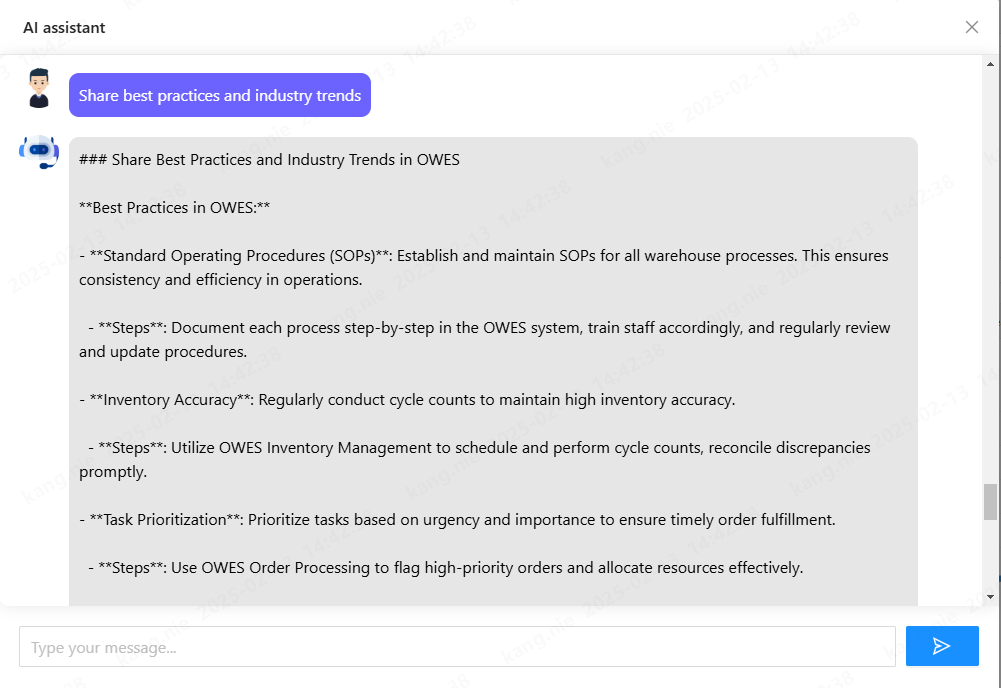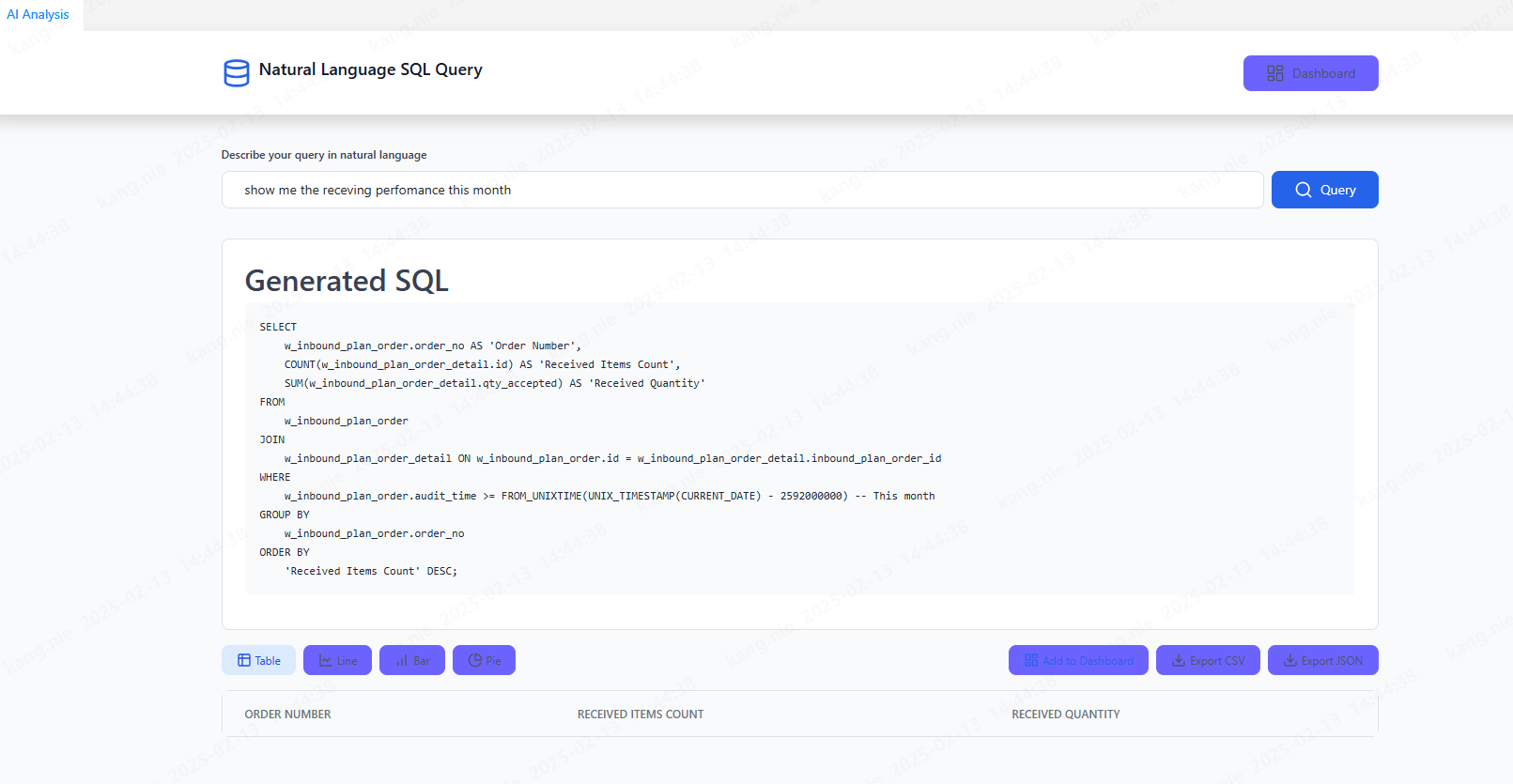Implementing RAG with Spring AI and Pinecone: A Practical Guide
Introduction
Retrieval-Augmented Generation (RAG) has emerged as a powerful technique for building AI applications that combine information retrieval with generative language models. This guide demonstrates how to implement a RAG system using Spring AI with Pinecone as the vector database, specifically for creating a documentation chatbot.
What is RAG?
RAG combines two key components:
- Retrieval: Finds relevant information from a knowledge base using semantic search
- Generation: Uses a language model to generate contextual responses based on retrieved information
System Architecture
[Documentation Website] → [Scraper] → [Chunking] → [Pinecone Vector DB]
↑
[User Query] → [Spring AI] → [Semantic Search] → [LLM Generation] → [Response]
Prerequisites
- Pinecone account (free tier available)
- Spring Boot application (3.x recommended)
- Basic understanding of vector databases
Implementation Steps
1. Setting Up Pinecone Integration
Gradle Dependency
implementation "org.springframework.ai:spring-ai-pinecone-store-spring-boot-starter"
Configuration (application.yml)
spring:
ai:
vectorstore:
pinecone:
apiKey: ${PINECONE_API_KEY}
environment: ${PINECONE_ENV}
index-name: ${PINECONE_INDEX}
project-id: ${PINECONE_PROJECT_ID}
2. Document Processing Pipeline
Web Scraper Implementation
public class DocumentationScraper {
private final Set<String> visitedUrls = new HashSet<>();
private final String baseDomain;
public DocumentationScraper(String baseUrl) {
this.baseDomain = extractDomain(baseUrl);
}
public List<Document> scrape(String startUrl) {
List<Document> documents = new ArrayList<>();
scrapeRecursive(startUrl, documents);
return documents;
}
// Includes URL normalization, same-domain checking, and content extraction
// ... (full implementation as in original)
}
Document Chunking Service
@Service
public class DocumentationService {
private final VectorStore vectorStore;
private final TokenTextSplitter textSplitter;
public DocumentationService(VectorStore vectorStore) {
this.vectorStore = vectorStore;
this.textSplitter = new TokenTextSplitter(
2000, // Optimal chunk size for technical documentation
300, // Minimum chunk size
100, // Overlap for context preservation
15, // Max chunks per page
true // Preserve document structure
);
}
public List<Document> processDocument(String content, Map<String, Object> metadata) {
Document originalDoc = new Document(content, metadata);
List<Document> chunks = textSplitter.split(originalDoc);
// Enhance metadata for better retrieval
for (int i = 0; i < chunks.size(); i++) {
chunks.get(i).getMetadata()
.put("chunk_number", i)
.put("total_chunks", chunks.size());
}
return chunks;
}
}
3. Knowledge Base Initialization
REST Endpoint for Loading Data
@RestController
@RequestMapping("/document")
@Tag(name = "AI Module API")
public class DocumentController {
private final DocumentationService documentationService;
@PostMapping("/load-data")
public ResponseEntity<String> loadDocumentation() {
documentationService.scrapeAndStoreDocumentation("https://docs.openwes.top");
return ResponseEntity.ok("Documentation loaded successfully");
}
}
4. Implementing RAG in Chat Completions
@Service
public class ChatService {
private final ChatModel chatModel;
private final VectorStore vectorStore;
public String generateResponse(String query) {
SearchRequest searchRequest = SearchRequest.defaults()
.withTopK(5) // Retrieve top 5 relevant chunks
.withSimilarityThreshold(0.7);
return ChatClient.create(chatModel)
.prompt()
.advisors(new QuestionAnswerAdvisor(vectorStore, searchRequest))
.call()
.content();
}
}
Best Practices
- Optimal Chunking:
- Technical content: 1500-2500 tokens
- Narrative content: 500-1000 tokens
- Include overlap (100-200 tokens) for context preservation
-
Enhanced Metadata:
metadata.put("document_type", "API Reference");
metadata.put("last_updated", "2024-03-01");
metadata.put("relevance_score", 0.95); -
Hybrid Search:
SearchRequest hybridRequest = SearchRequest.defaults()
.withTopK(5)
.withHybridSearch(true)
.withKeywordWeight(0.3); -
Prompt Engineering:
PromptTemplate template = new PromptTemplate("""
Answer the question based on the following context:
{context}
Question: {question}
If you don't know the answer, say "I don't know".
""");
Performance Optimization
- Caching: Implement Redis caching for frequent queries
- Async Processing: Use
@Asyncfor document ingestion - Batch Processing: Process documents in batches of 50-100
Evaluation Metrics
| Metric | Target | Measurement Method |
|---|---|---|
| Retrieval Precision | >85% | Human evaluation |
| Response Latency | <2s | Performance testing |
| User Satisfaction | >4/5 | Feedback surveys |
Conclusion
This implementation demonstrates how to build a production-ready RAG system using Spring AI and Pinecone. Key advantages include:
- Accurate, context-aware responses for documentation queries
- Scalable vector search capabilities
- Easy integration with existing Spring applications
Next Steps
-
Implement user feedback mechanism:
@PostMapping("/feedback")
public void logFeedback(@RequestBody FeedbackDTO feedback) {
// Store feedback for continuous improvement
} -
Add analytics dashboard for query patterns
-
Implement automatic periodic document updates
Project Reference: The complete implementation is available on GitHub in the module-ai package. Contributions and feedback are welcome!
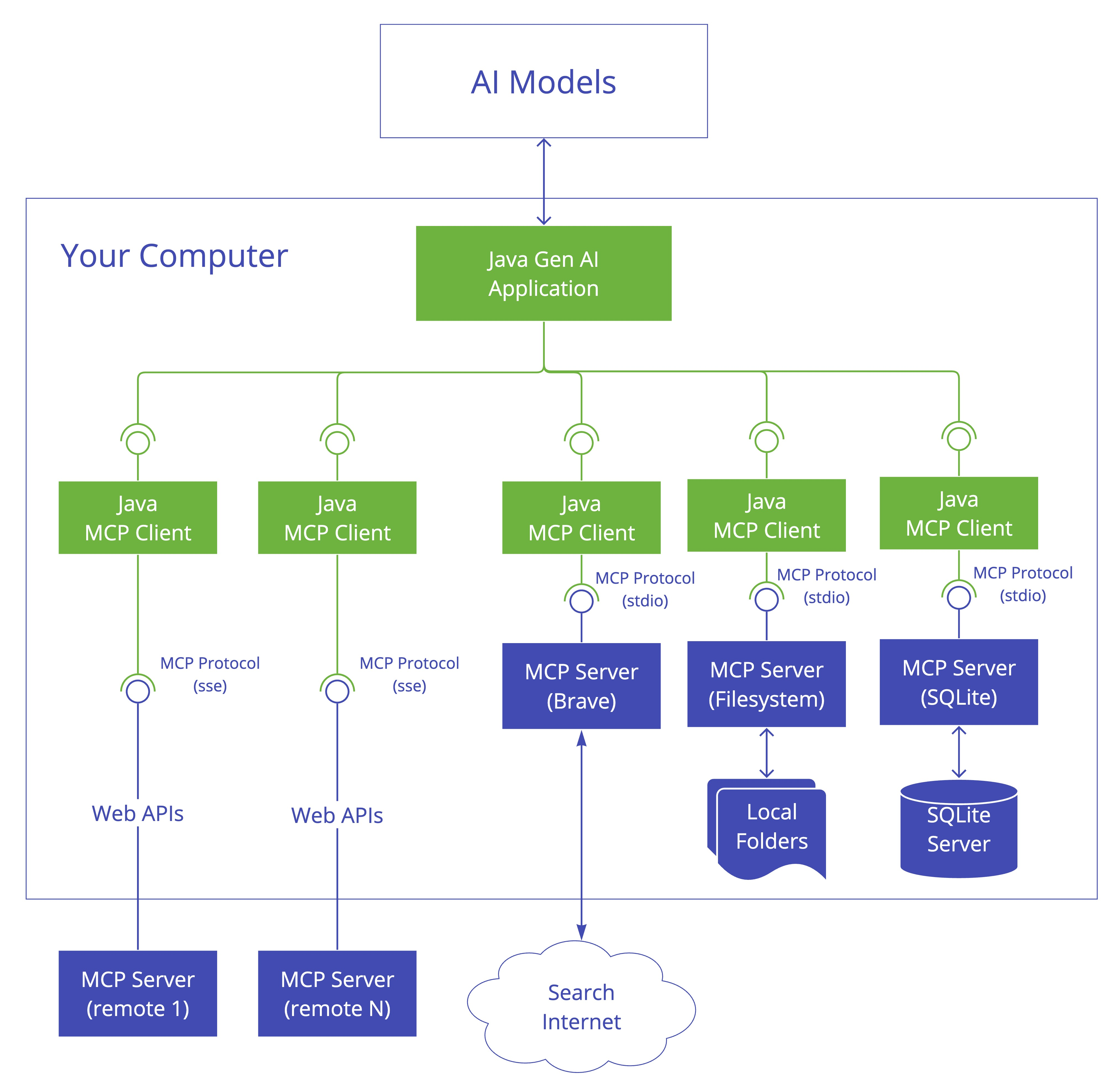
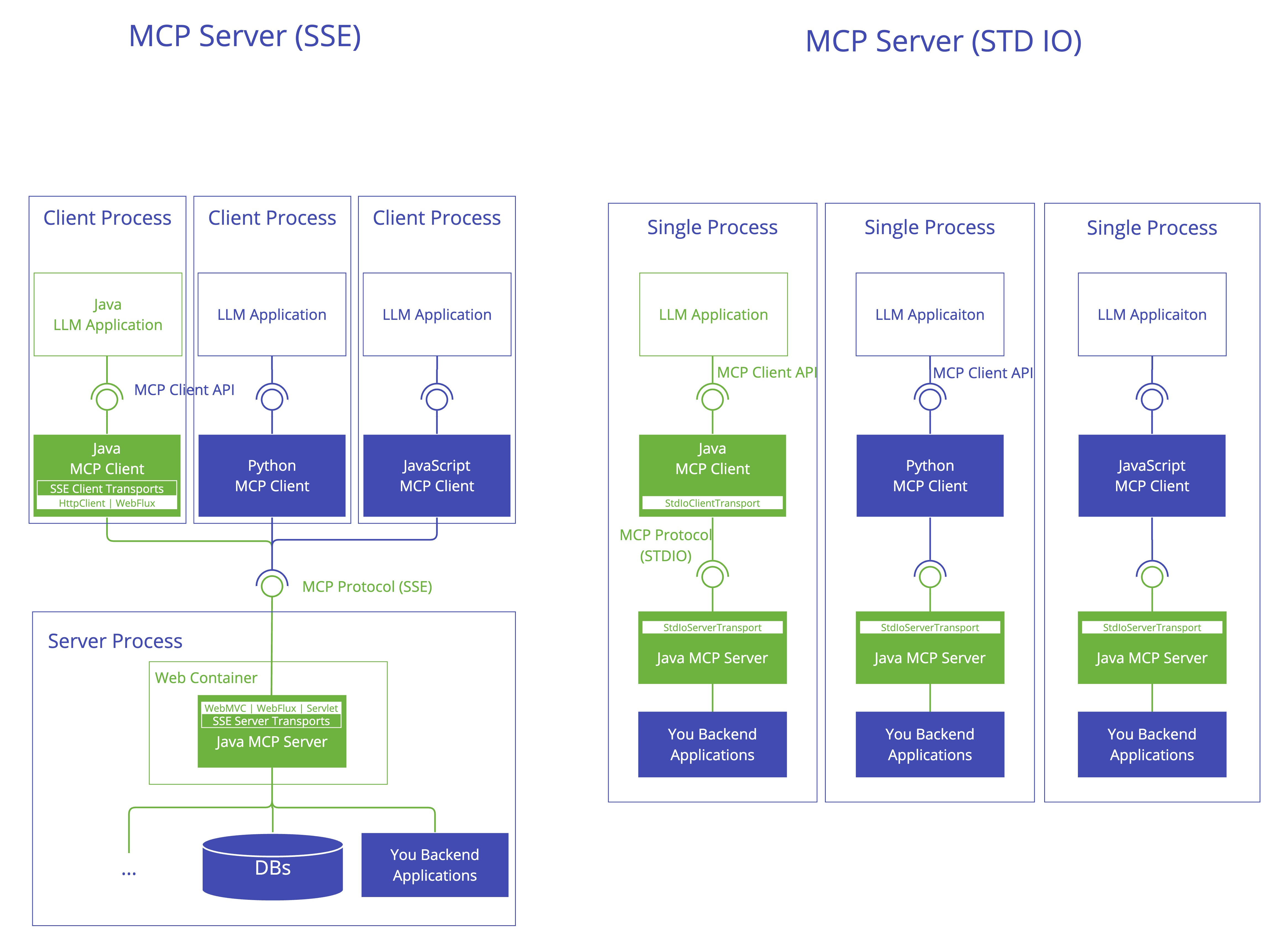
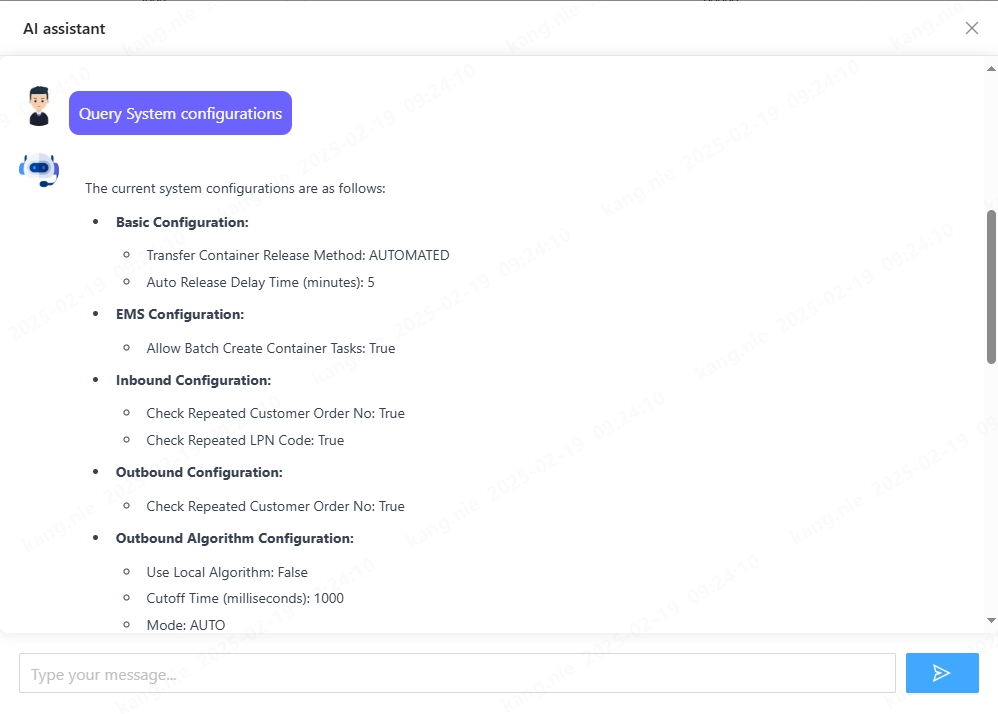 First, I input "Query System Configurations" then the chatbot will return the current system configuration settings.
First, I input "Query System Configurations" then the chatbot will return the current system configuration settings.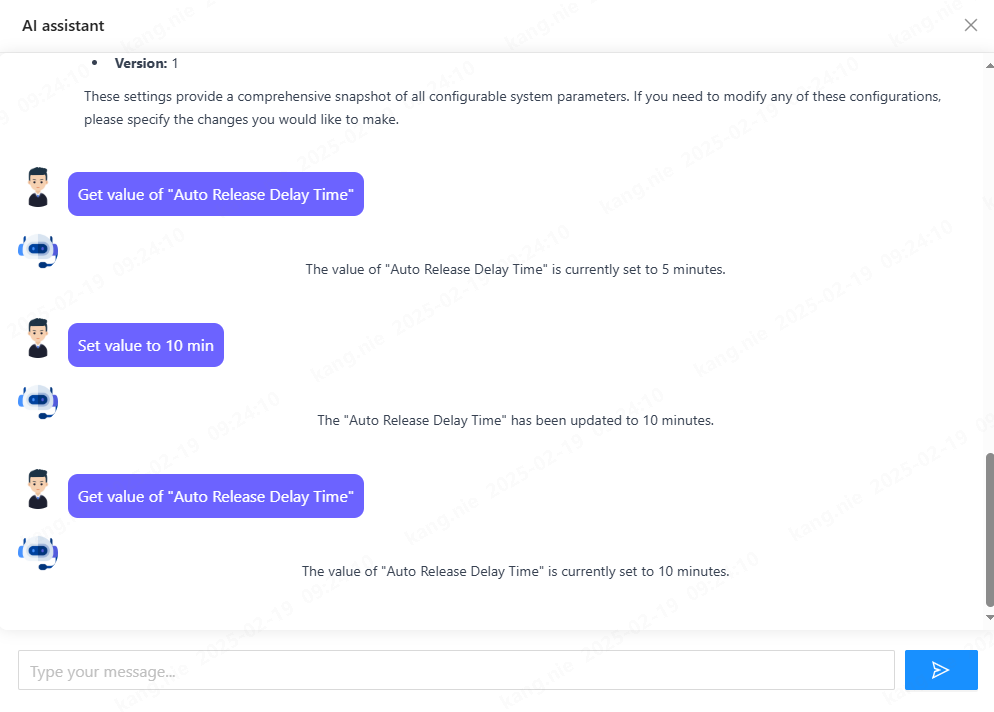 I input 'Get value of Auto Release Delay Time,' and the chatbot returns the current value. Then, I input 'Set value to 10 min' to update it. The chatbot confirms the change by returning the new value.
I input 'Get value of Auto Release Delay Time,' and the chatbot returns the current value. Then, I input 'Set value to 10 min' to update it. The chatbot confirms the change by returning the new value.