Building Intelligent Applications with Model Context Protocol (MCP) and Spring AI
Building Intelligent Applications with Model Context Protocol (MCP) and Spring AI
1. Introduction to MCP Architecture
MCP (Model Context Protocol) standardizes interactions between AI applications and external data sources, enabling seamless integration of tools like databases, APIs, and search engines. Its client-server architecture comprises:
- MCP Host: The AI application layer (e.g., Claude chatbot) that users interact with.
- MCP Client: Handles communication between the host and servers, formatting requests for external systems.
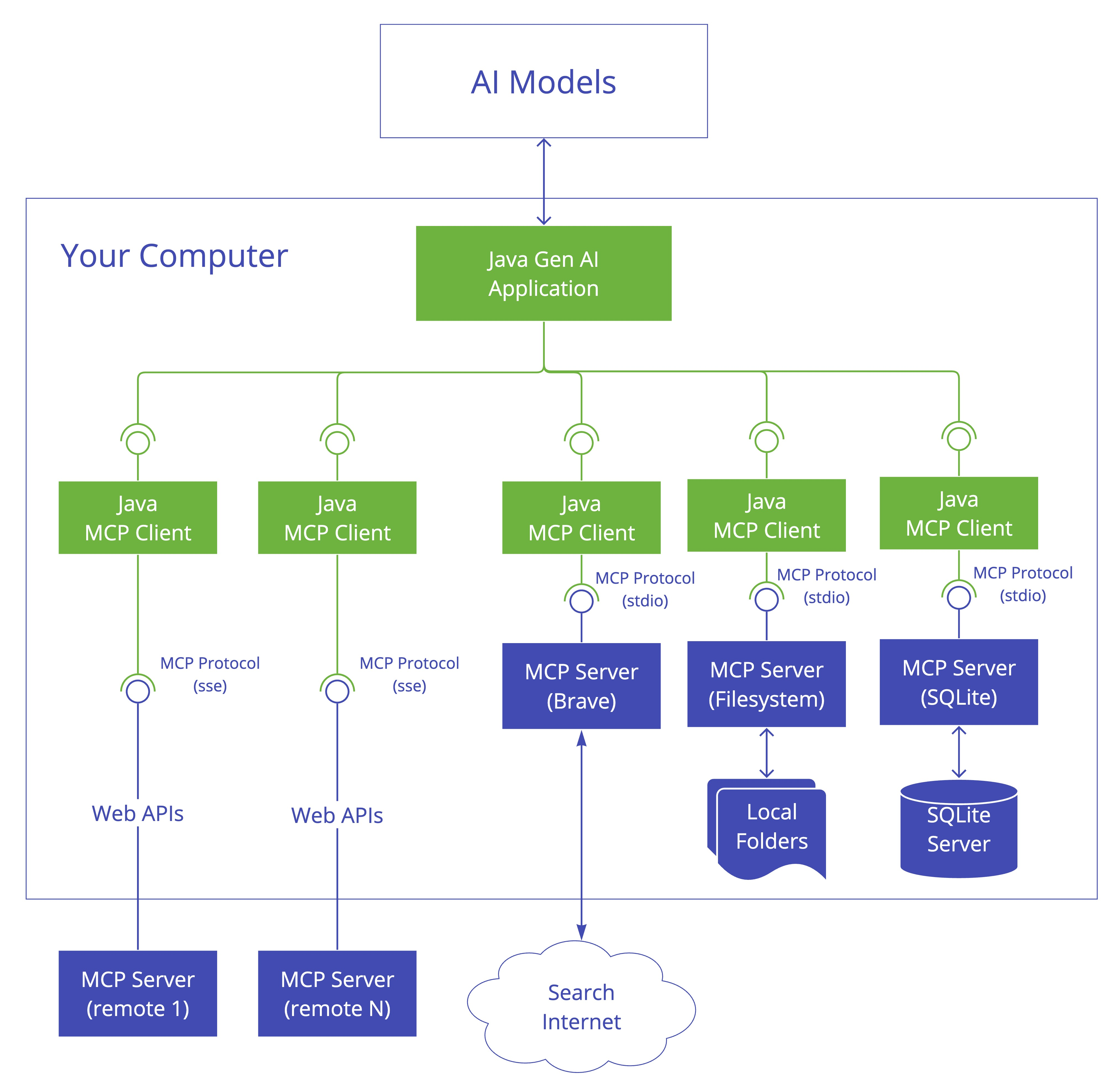
- MCP Server: Middleware that connects to external resources (e.g., PostgreSQL, Google Drive) and executes operations .
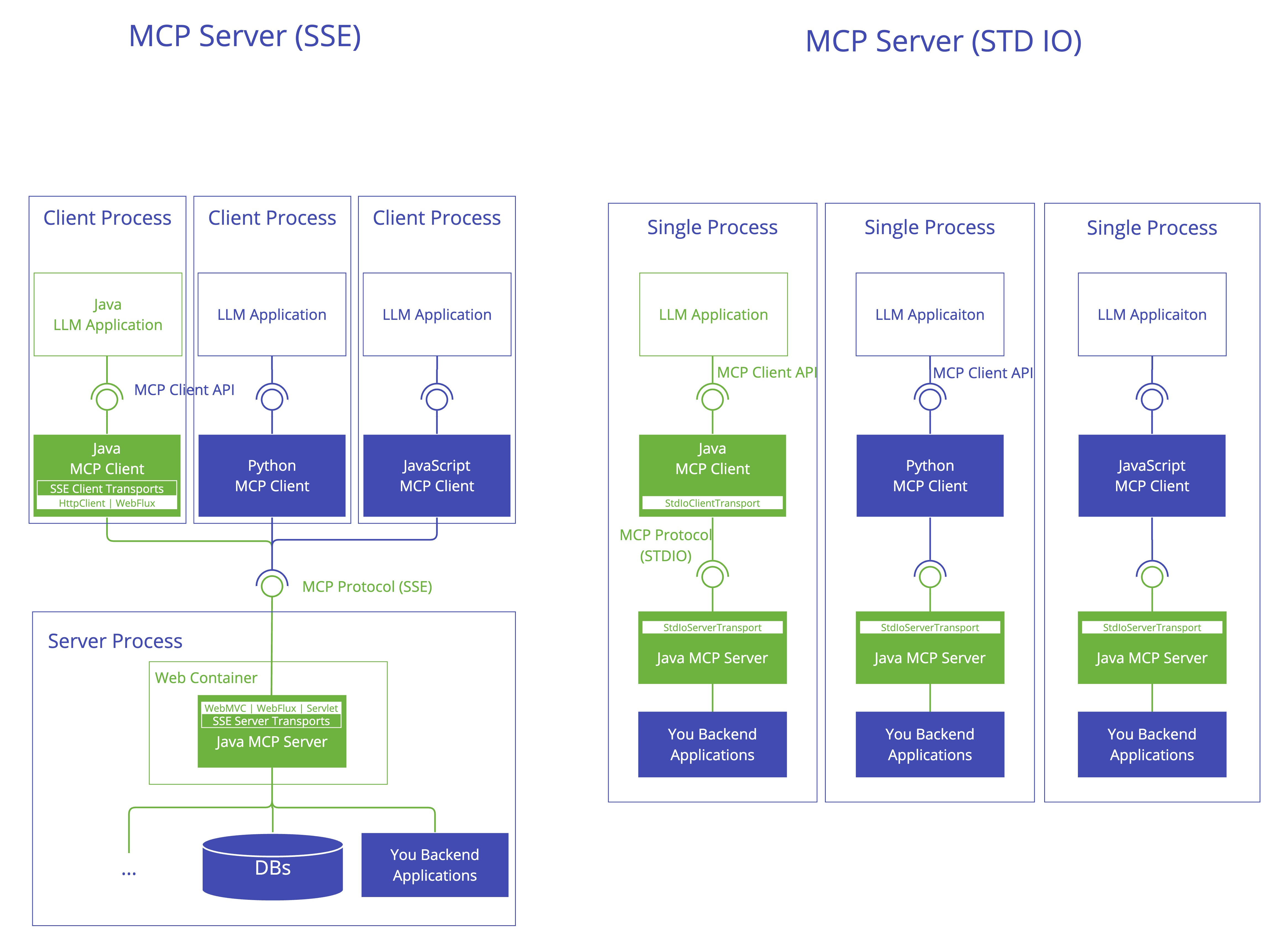
2. Install mysql MCP Server
Step 1: You can check out this github repository: https://github.com/designcomputer/mysql_mcp_server
Using Manual Installation
pip install mysql-mcp-server
Step 2: Causing we will use uv tool, then we should install it
follow this article: https://docs.astral.sh/uv/getting-started/installation/#installation-methods and install uv
3. Project Setup with Spring AI
Step 1: Add Dependencies
Include Spring AI MCP libraries in build.gradle:
implementation 'org.springframework.ai:spring-ai-mcp-client-spring-boot-starter'
implementation 'org.springframework.ai:spring-ai-mcp-client-webflux-spring-boot-starter' // For SSE transport
Configure repositories for milestone builds .
4. Client Integration
Step 1: Configure Spring AI configuration in application.yml
spring:
ai:
mcp:
client:
enabled: true
name: mysqlMCP # MCP server name
version: 1.0.0
type: SYNC
request-timeout: 20s
stdio:
root-change-notification: true
servers-configuration: classpath:mcp-servers-config.json # MCP server config such/same as claude desktop configs.
Step 2: Add mcp-servers-config.json
{
"mcpServers": {
"mysql": {
"command": "C:\\Users\\xxx\\.local\\bin\\uv.exe",
"args": [
"--directory",
"C:\\Users\\xxx\\AppData\\Local\\Programs\\Python\\Python311\\Lib\\site-packages\\mysql_mcp_server",
"run",
"mysql_mcp_server"
],
"env": {
"MYSQL_HOST": "localhost",
"MYSQL_PORT": "3306",
"MYSQL_USER": "root",
"MYSQL_PASSWORD": "root",
"MYSQL_DATABASE": "test"
}
}
}
}
you should check the directories of the uv.exe and mysql_mcp_server, and check all mysql configurations.
5. Simple Example
The example will use MCP to interact with a MySQL database.
@SpringBootApplication(scanBasePackages = "org.openwes")
@EnableDiscoveryClient
public class AiApplication {
public static void main(String[] args) {
SpringApplication.run(AiApplication.class, args);
}
private String userInput = "show all tables";
@Bean
public CommandLineRunner predefinedQuestions(ChatClient.Builder chatClientBuilder, ToolCallbackProvider tools,
ConfigurableApplicationContext context) {
return args -> {
var chatClient = chatClientBuilder
.defaultTools(tools)
.build();
System.out.println("\n>>> QUESTION: " + userInput);
System.out.println("\n>>> ASSISTANT: " + chatClient.prompt(userInput).call().content());
context.close();
};
}
}
Then we will see logs that show it change natural language show all tables to SQL show all tables:
received: 2025-03-27 09:21:19,799 - mysql_mcp_server - INFO - Listing tools...
>>> QUESTION: show all tables
received: 2025-03-27 09:21:20,602 - mysql_mcp_server - INFO - Calling tool: execute_sql with arguments: {'query': 'show all tables'}
>>> ASSISTANT: 以下是在MySQL服务器上执行 `SHOW TABLES` 命令后返回的所有表名:
- a_api
- a_api_config
- a_api_key
- a_api_log
- d_domain_event
- e_container_task
- e_container_task_and_business_task_relation
- e_ems_location_config
- l_change_log
- l_change_log_lock
...
6. Benefits of Spring AI MCP
- Declarative Tool Registration: Simplify integration using annotations instead of manual SDK configurations .
- Unified Protocol: Eliminate data source fragmentation with standardized MCP communication .
- Scalability: Add new tools (e.g., Meilisearch, Git) without disrupting existing workflows .
7. Conclusion
By combining Spring AI’s dependency management with MCP’s protocol standardization, developers can rapidly build enterprise-grade AI applications. For advanced use cases, explore hybrid architectures where MCP servers handle both real-time data and batch processing .
This article synthesizes the latest MCP advancements with Spring AI. For full code samples, refer to the linked sources.
The code is available on GitHub: GitHub - jingsewu/open-wes